- Web templates
- E-commerce Templates
- CMS & Blog Templates
- Facebook Templates
- Website Builders
osCommerce. How to remove/edit “Powered by osCommerce”
November 15, 2010
This tutorial shows how to edit or remove Powered by osCommerce text.
OsCommerce 2.2 Remove/Edit Powered by osCommerceTo edit the Powered by text, open english.php file located in the includes/languages folder on server with Dreamweaver 8+ or Notepad++ or other PHP editor.
-
Find and edit the Powered by text and save changes in the file. You can use Control/Command+F hotkeys to find the text for editing:
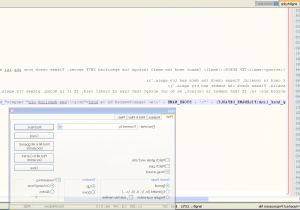
-
To delete the Powered by text, edit footer.php file located in includes folder and delete the FOOTER_TEXT_BODY from the code:

-
Save the changes. Upload the modified file on server through FTP or Hosting File manager
Feel free to check the detailed video tutorial below:
OsCommerce 2.2 Remove/Edit Powered by osCommerce













